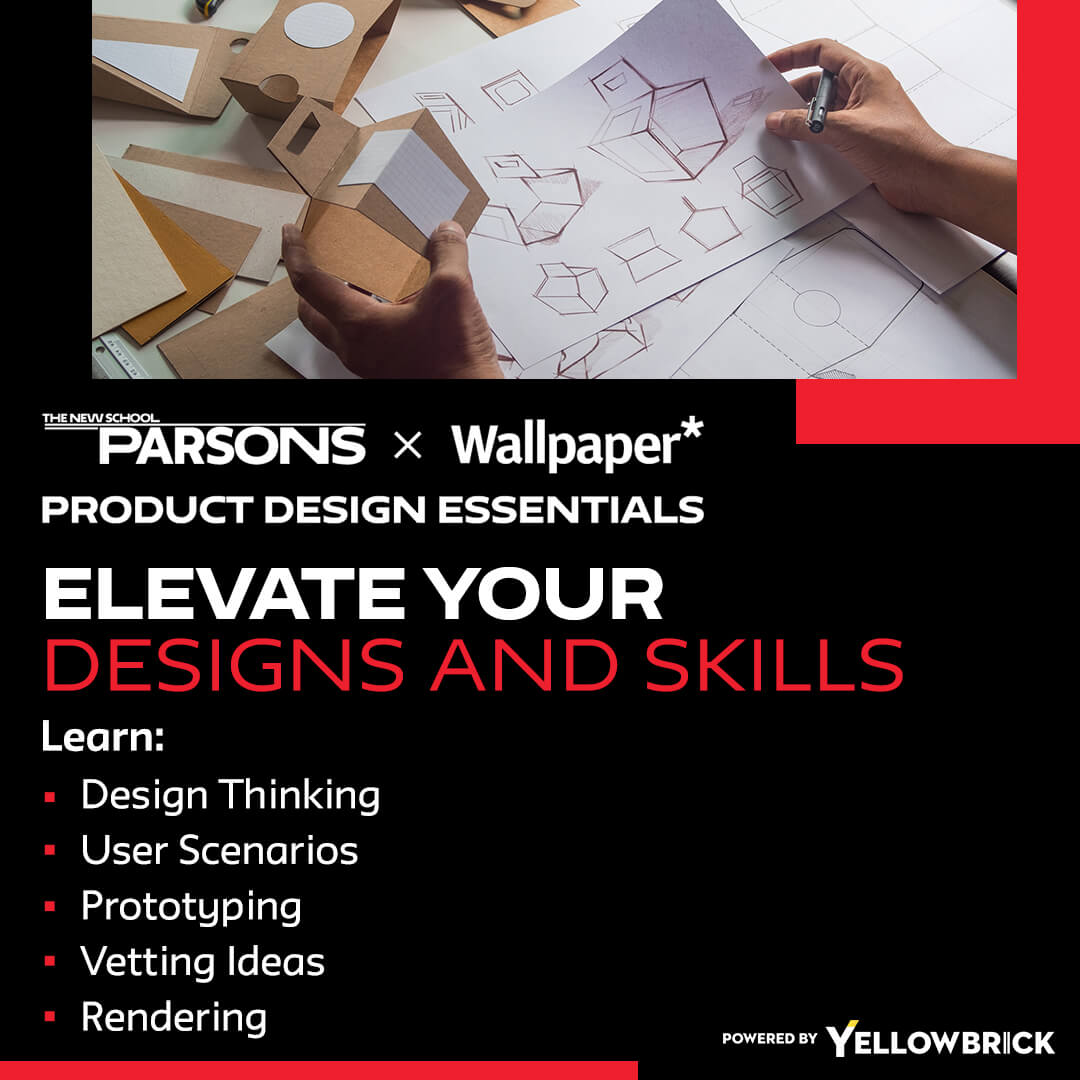Understanding the Background of UI and UX Design

“If we were to describe it in a way that makes it very easy for you to understand in a physical plane, UX will be the foundation of a house,” says Tiago Valente.
He contrasts it with UI, or user interface, which refers to the complement, look, feel, and interactivity with the product you’re designing — the visual components of your experience and how those visual components are going to make the user’s journey as intuitive as possible.
Continuing the analogy of a house, Valente explains, “The difference between UX and UI is that UI refers to the wallpaper, the furniture, and all those elements that make this environment more pleasant and overall more intuitive to navigate — buttons, iconography, colors, and all aesthetics that involve the interface or that adorn the interface. But we’re not always talking about adorning or embellishing the interface or making it aesthetically pleasing. We’re talking about usability. We’re talking about accessibility.”
Daniel Holtzman relates UI design to a different type of structure, saying, “Many times in public buildings, when you approach a door there will be, instead of a handle, simply a metal plate. Almost without thinking, we know that that means that’s a door that we push in. Similarly, when we see handles that are vertical, we tend to think of those as handles that we pull. Handles that are horizontal, we think of those as handles that we push.
“As we’ve transitioned from physical to digital interfaces,” Holtzman notes, “we’ve also created a bunch of conventions. We use things like iconography. And that can be quite tricky when you actually are designing, to get the icon that feels right and looks right.” For some of them, the meaning is undeniable. “If you see something that looks like a video camera, you’re going to assume that that means video,” he says. “If you see that next to something that looks like an oval with a little stand on it, you might easily interpret that to mean sound. So now you have video and sound next to each other.
“UI is really about creating these affordances that let the users know, through subtle cues, what it is that they can do or what it is that they should be doing to move forward with the flow at hand, with the task at hand, that they want to accomplish. So it’s really about letting people do the things that they want to do in the simplest, most straightforward way possible,” Holtzman concludes.
These concepts are important ones to keep in mind as you pursue your online UX design education and strive to deliver the best possible user experience.