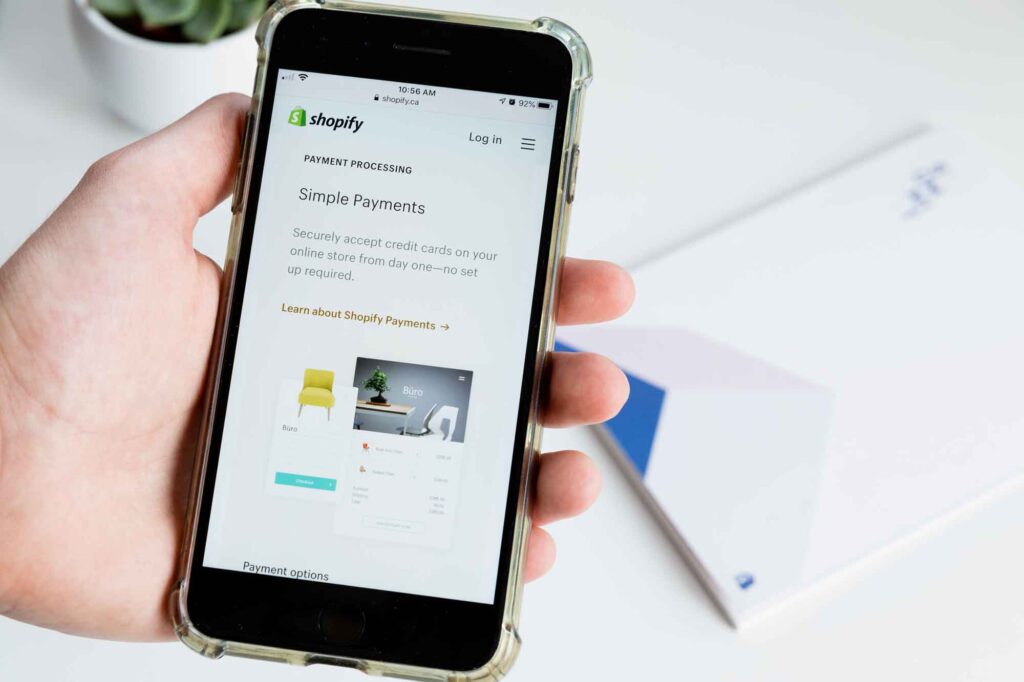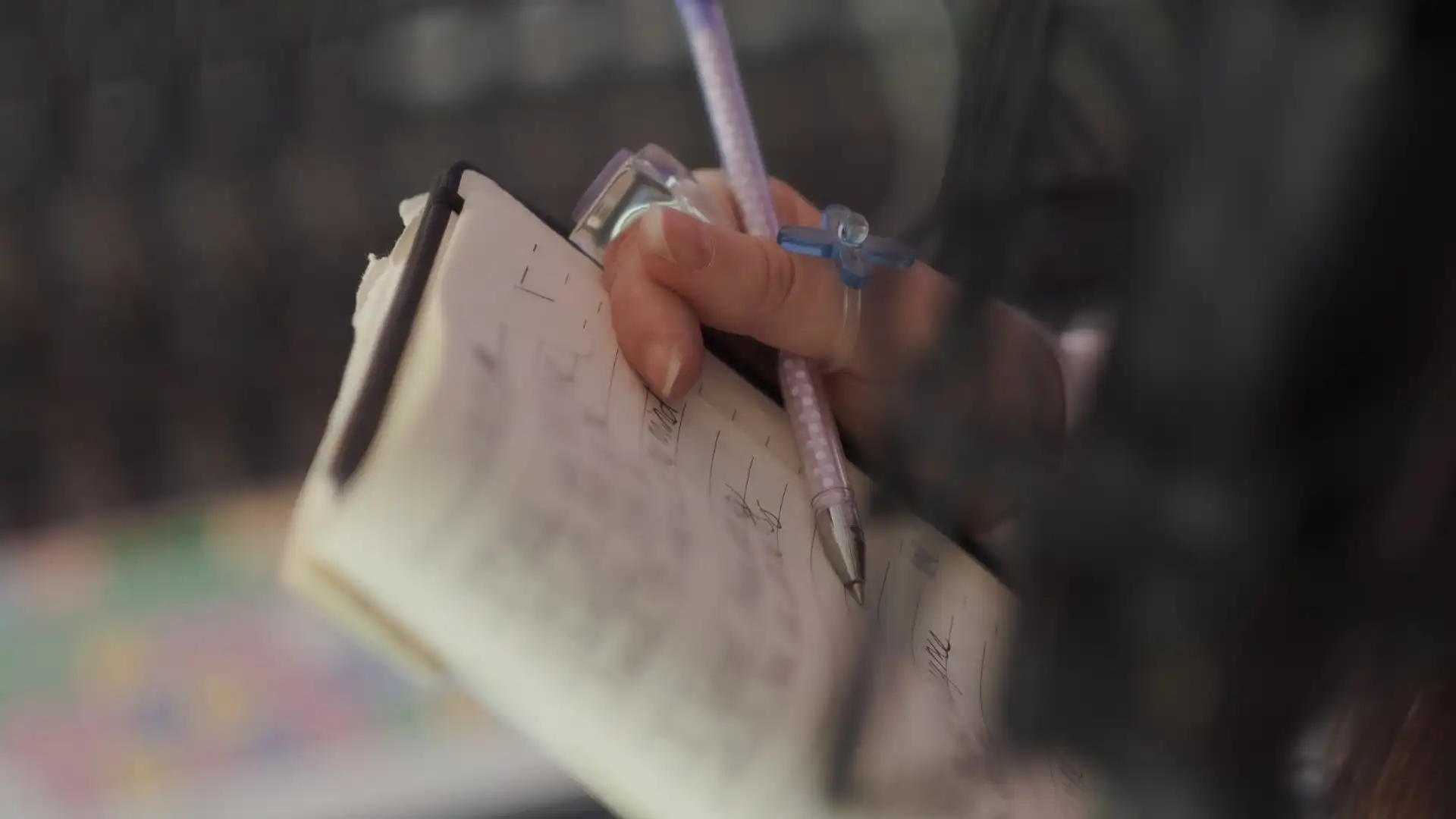Setting up an e-commerce store on Shopify can be a game-changer for your online business. Shopify is a popular platform that provides a user-friendly interface, robust features, and scalability to help you create and manage your online store effectively.
In this comprehensive guide, we will walk you through the step-by-step process of setting up an e-commerce store on Shopify. From creating your Shopify account to customizing your store, adding products, setting up payment gateways, and launching your online store, we will cover everything you need to know to get started and succeed in the competitive world of e-commerce.
Creating Your Shopify Account
The first step in setting up your e-commerce store on Shopify is to create a Shopify account. Visit the Shopify website and sign up for an account by providing your email address, password, and store name. Once you have created your account, you can start customizing your store and adding products.
Customizing Your Store
Shopify offers a variety of customizable themes that allow you to design a unique and visually appealing online store. Choose a theme that aligns with your brand identity and customize it to reflect your brand colors, fonts, and imagery. You can also add your logo and create a cohesive design that resonates with your target audience.
Adding Products
After customizing your store, it’s time to add products to your online store. Click on the “Products” tab in your Shopify dashboard and select “Add product” to start adding your products.
Enter product details such as title, description, price, and images to showcase your products effectively. You can also organize your products into categories and set up variants for different product options like size, color, or material.
Setting Up Payment Gateways
To accept payments on your Shopify store, you need to set up payment gateways. Shopify offers a range of payment options, including Shopify Payments, PayPal, Stripe, and more.
Choose the payment gateways that best suit your business needs and set them up in your Shopify dashboard. Ensure that your payment gateways are secure and provide a seamless checkout experience for your customers.
Launching Your Online Store
Once you have customized your store, added products, and set up payment gateways, you are ready to launch your online store. Before launching, make sure to test your store thoroughly to ensure that everything is functioning correctly. Check for any errors, test the checkout process, and optimize your store for mobile devices to provide a seamless shopping experience for your customers.
Conclusion
Setting up an e-commerce store on Shopify is an exciting journey that requires careful planning, creativity, and attention to detail. By following the steps outlined in this guide, you can create a successful online store that attracts customers, drives sales, and helps you achieve your e-commerce goals.
Key Takeaways:
- Shopify is a powerful platform for building and managing an e-commerce store with user-friendly tools and scalable features.
- Creating a Shopify account is the first step, requiring only basic information like email, password, and store name.
- Customizing your store with a theme that reflects your brand identity helps create a visually appealing and cohesive shopping experience.
- Adding products involves entering key details (title, description, price, images) and organizing them into categories or variants.
- Setting up secure payment gateways (e.g., Shopify Payments, PayPal, Stripe) is essential for processing transactions and building customer trust.
- Testing before launch ensures a smooth customer experience—check functionality, mobile responsiveness, and the checkout process.
- A successful Shopify store requires planning and attention to detail, setting the foundation for long-term e-commerce success.
For further enhancement of your e-commerce knowledge and skills, consider enrolling in the Parsons Ecommerce Foundations online course and certificate program offered by Yellowbrick. This program can provide you with valuable insights and expertise to excel in the competitive world of e-commerce. Start your journey towards e-commerce success today!