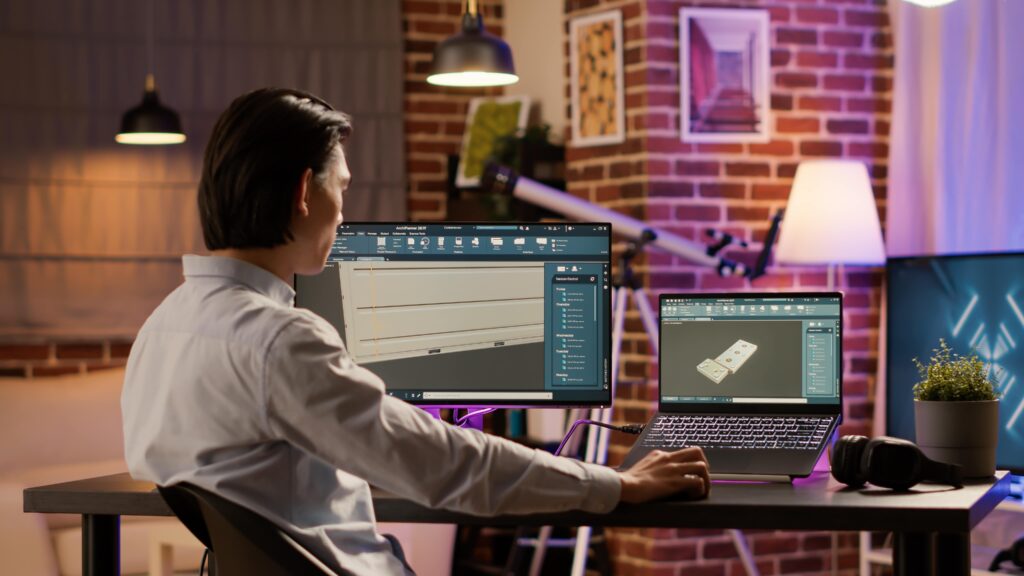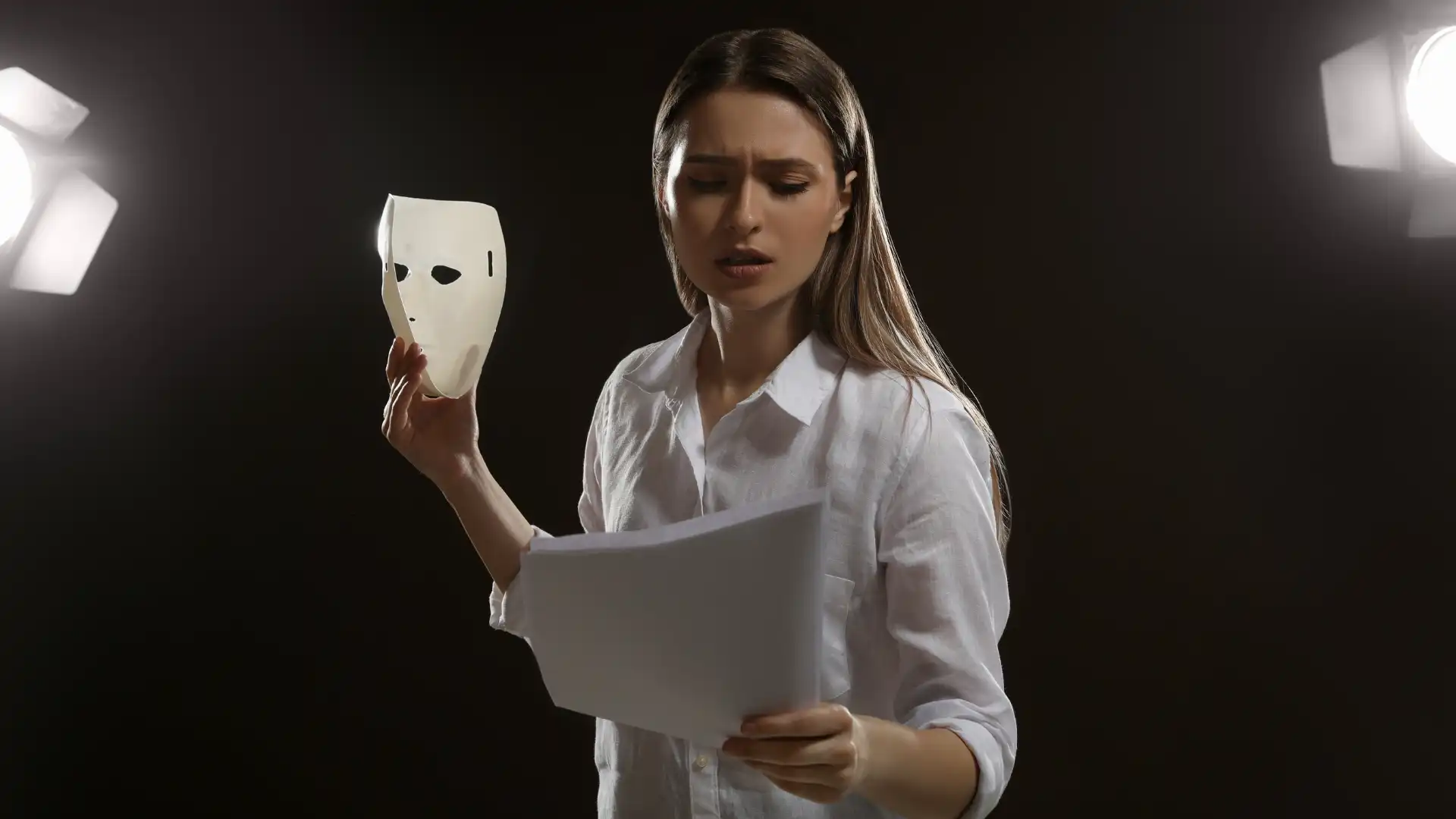FlipaClip is a popular animation app that allows users to create animations on their mobile devices. Whether you’re a beginner looking to explore the world of animation or a seasoned animator seeking a user-friendly tool, FlipaClip offers a range of features and functionalities to bring your artistic vision to life.
Getting Started with FlipaClip
To kickstart your animation journey with FlipaClip, it’s essential to familiarize yourself with the app’s interface and tools. Here are some key features that you can explore as a beginner:
- Drawing Tools: FlipaClip provides a variety of drawing tools, including brushes, pens, and erasers, to help you create your animations with precision and detail. Experimenting with different drawing tools can enhance the visual appeal of your animations.
- Animation Layers: Understanding how to work with animation layers is crucial for creating complex and dynamic animations. By organizing your artwork into layers, you can easily manipulate individual elements and create seamless motion in your animations.
- Frame-by-Frame Animation: FlipaClip allows users to create frame-by-frame animations, giving you full control over the movement and timing of your characters and objects. Mastering the art of frame-by-frame animation is essential for bringing your animations to life.
- Onion Skinning: Onion skinning is a feature that displays a semi-transparent overlay of the previous and next frames, allowing you to see how your animation flows from one frame to the next. This feature is particularly useful for maintaining consistency in movement and transitions.
Tips for Creating Engaging Animations with FlipaClip
To make the most of FlipaClip as a beginner, consider the following tips to enhance your animations and captivate your audience:
- Storyboarding: Before diving into animating your scenes, consider creating a storyboard to plan out the sequence of events and visualize your animation’s narrative flow. Storyboarding can help you stay organized and ensure a cohesive storyline.
- Experiment with Timing: Timing is key in animation, and adjusting the timing of your frames can significantly impact the overall feel of your animation. Play around with frame durations to achieve the desired pacing and rhythm in your animations.
- Add Sound Effects: Sound effects can elevate the immersive experience of your animations and bring them to life. Consider incorporating sound effects that complement the actions and movements in your animations to enhance the viewer’s engagement.
- Seek Inspiration: Drawing inspiration from other animators, films, and artworks can spark new ideas and creative approaches in your own animations. Explore different styles and techniques to broaden your animation skills and artistic repertoire.
- Practice Regularly: Like any skill, animation requires practice and dedication to improve. Set aside time to experiment with FlipaClip, try out new techniques, and push the boundaries of your creativity. Consistent practice is key to honing your animation skills.
Exploring Advanced Features in FlipaClip
As you progress in your animation journey with FlipaClip, you may want to explore some of the app’s advanced features to take your animations to the next level. Some advanced features in FlipaClip include:
- Custom Brushes: Custom brushes allow you to create unique textures and effects in your animations, adding depth and visual interest to your artwork. Experiment with custom brushes to add a personal touch to your animations.
- Color Palettes: Utilizing color palettes can help you maintain color consistency throughout your animations and create a harmonious visual aesthetic. Customizing color palettes can streamline your workflow and enhance the overall look of your animations.
- Export Options: FlipaClip offers a range of export options, allowing you to save your animations in various formats and resolutions. Understanding how to export your animations effectively can ensure optimal quality when sharing your work with others.
- Collaboration Tools: FlipaClip enables users to collaborate on animations with others, making it a great tool for teamwork and creative projects. Explore the collaboration features in FlipaClip to work on animations with friends, colleagues, or fellow artists.
- Advanced Animation Techniques: Delve into advanced animation techniques such as easing, squash and stretch, and secondary motion to add depth and realism to your animations. Mastering these techniques can elevate the quality of your animations and showcase your skills as an animator.
Enhancing Your Animation Skills with Online Courses
While FlipaClip provides a convenient platform for creating animations on the go, supplementing your learning with online courses can help you deepen your understanding of animation principles and techniques. Platforms like Yellowbrick offer beginner-level animation courses that cover a wide range of topics, from character animation to motion graphics, providing valuable insights and hands-on experience to enhance your animation skills.
Conclusion
By enrolling in online animation courses for beginners, you can gain access to expert instruction, practical projects, and networking opportunities that can accelerate your growth as an animator. Building a strong foundation in animation fundamentals through online courses can set you on the path to a successful career in the animation industry.
Key Takeaways:
- FlipaClip is a beginner-friendly mobile app that makes animation accessible through simple, intuitive tools.
- Learning the basics—drawing tools, layers, frame-by-frame animation, and onion skinning—is essential for creating smooth, polished animations.
- Planning your animation through storyboarding and mastering timing greatly improves storytelling and viewer engagement.
- Adding sound effects and experimenting with different techniques enhances the overall impact and style of your animations.
- Consistent practice and exploring inspiration from other creators are key to developing strong animation skills.
- Advanced features like custom brushes, color palettes, and export options allow creators to elevate their work as they progress.
- Online animation courses can complement FlipaClip learning by providing structured guidance and teaching core animation principles that support long-term growth.
Consider taking the NYU Animation Industry Essentials online course and certificate program offered by Yellowbrick to deepen your understanding of animation principles and techniques. Unlock your potential as an animator and embark on a rewarding journey in the dynamic world of animation.