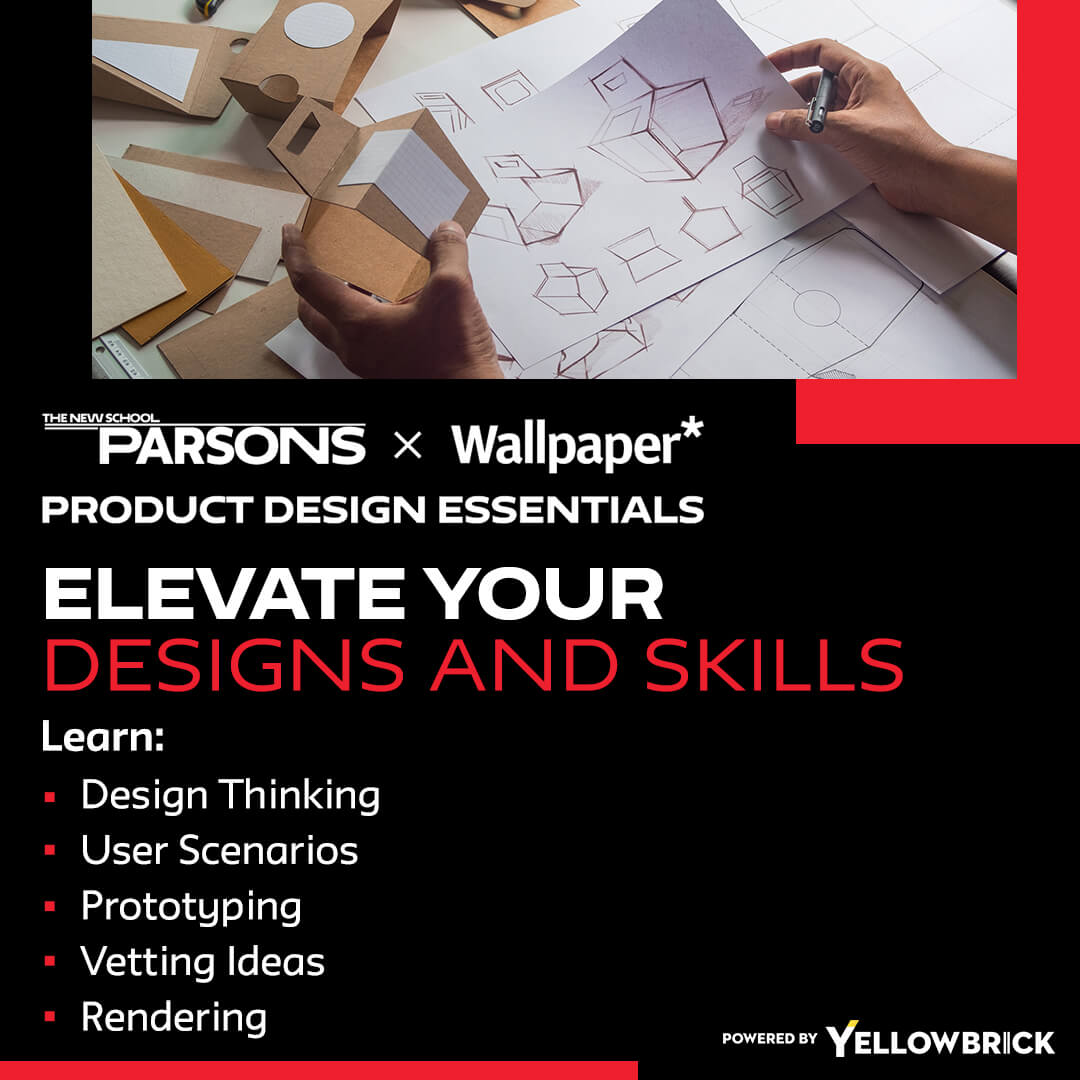Product design tools play a pivotal role in the digital design landscape, enabling designers to bring their creative visions to life. In today’s fast-paced world, where innovation and user experience are paramount, having the right tools at your disposal can make all the difference in the success of a product. Whether you are a seasoned designer looking to streamline your workflow or a newcomer eager to explore the world of product design, understanding the various tools available is essential.
1. Sketch
Sketch is a popular vector-based design tool that has become a staple in the toolkit of many designers. Known for its ease of use and robust features, Sketch allows designers to create high-fidelity prototypes and user interfaces with precision. With its extensive library of plugins and templates, Sketch provides a versatile platform for designing digital products.
2. Adobe XD
Adobe XD is another powerful tool that is widely used for prototyping and designing user experiences. With features like responsive resizing and auto-animate, Adobe XD simplifies the process of creating interactive prototypes for web and mobile applications. Its seamless integration with other Adobe Creative Cloud apps makes it a favorite among designers working on multi-platform projects.
3. InVision
InVision is a prototyping platform that offers a comprehensive suite of tools for designing, prototyping, and collaborating on projects. With features like real-time collaboration, interactive mockups, and user testing capabilities, InVision streamlines the design process from concept to implementation. Designers can gather feedback from stakeholders and iterate on designs quickly, making it an invaluable tool for product development.
4. Figma
Figma is a cloud-based design tool that has gained popularity for its collaborative features and versatility. With Figma, designers can work together in real-time on the same file, making it ideal for remote teams and cross-functional collaboration. Its robust design capabilities, including prototyping and design systems, make Figma a go-to tool for product designers looking to create seamless user experiences.
5. Marvel
Marvel is a prototyping tool that simplifies the design-to-prototype workflow, allowing designers to create and test interactive prototypes with ease. With features like user testing, design handoff, and integrations with popular design tools, Marvel empowers designers to iterate quickly and gather valuable insights throughout the design process. Its intuitive interface and user-friendly features make it a valuable asset for designers of all skill levels.
6. Axure RP
Axure RP is a powerful prototyping tool that is favored by UX designers for its robust functionality and advanced prototyping capabilities. With Axure RP, designers can create complex interactions, dynamic content, and adaptive designs that closely simulate the final product. Its ability to create responsive prototypes and detailed user flows makes it a top choice for designing rich interactive experiences.
7. Proto.io
Proto.io is a web-based prototyping tool that enables designers to create high-fidelity prototypes with animations and interactions. With its drag-and-drop interface and pre-built UI components, Proto.io makes it easy to bring design concepts to life and test user interactions. Designers can create interactive prototypes for web and mobile apps without writing a single line of code, making Proto.io a valuable tool for rapid prototyping.
8. Origami Studio
Origami Studio is a design tool developed by Facebook that focuses on creating interactive prototypes for mobile apps. With its intuitive interface and powerful animation capabilities, Origami Studio allows designers to prototype complex interactions and animations with ease. Its integration with Sketch and ability to preview prototypes on mobile devices make it a valuable tool for designing engaging user experiences.
9. Principle
Principle is a prototyping tool that is popular among designers for its simplicity and ease of use. With Principle, designers can create interactive animations and transitions that bring their designs to life. Its timeline-based interface and real-time preview feature make it easy to iterate on designs and test different interactions, making Principle a valuable tool for prototyping user interfaces.
10. Zeplin
Zeplin is a collaboration tool that bridges the gap between designers and developers by streamlining the handoff process. With Zeplin, designers can easily generate style guides, assets, and specifications from their designs, allowing developers to access the information they need to implement designs accurately. Its integrations with popular design tools and version control systems make Zeplin an essential tool for efficient design collaboration.
Conclusion
In the fast-evolving world of product design, having a solid foundation of design tools is essential for success. By familiarizing yourself with these top product design tools and incorporating them into your workflow, you can enhance your design process, collaborate more effectively with team members, and create exceptional user experiences. Stay ahead of the curve by mastering these tools and exploring new innovations in the ever-changing landscape of digital design.
Key Takeaways:
- Product design tools are essential for creating, testing, and refining digital user experiences.
- Sketch, Adobe XD, and Figma are leading tools for interface design and prototyping, with Figma excelling in real-time collaboration.
- InVision, Marvel, and Proto.io focus on prototyping, user testing, and design handoff for fast iteration and team feedback.
- Axure RP, Origami Studio, and Principle are ideal for designing complex, interactive user flows and animations.
- Zeplin bridges designers and developers by generating specs, style guides, and assets to ensure smooth implementation.
- Mastering these tools enhances workflow efficiency, team collaboration, and the ability to create standout user-centric products.
Consider taking the Parsons Product Design Essentials online course and certificate program offered by Yellowbrick to further enhance your skills and excel in the dynamic field of product design.