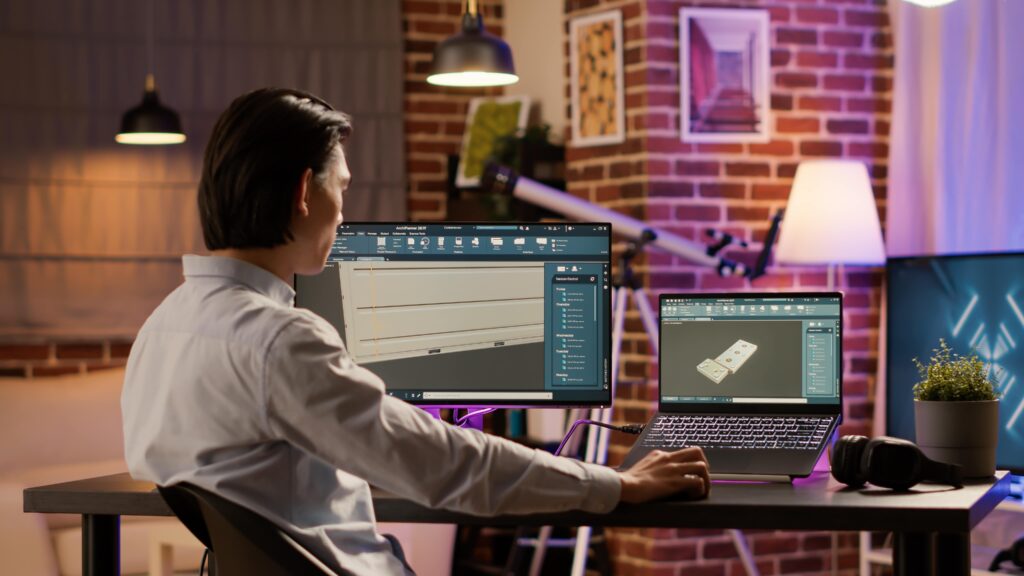In today’s digital age, user interfaces play a crucial role in shaping the overall user experience of websites, apps, and software. One powerful way to enhance user interfaces and capture users’ attention is by incorporating animated elements.
Animated elements not only make interfaces more engaging but also help convey information effectively and create a memorable user experience. In this article, we will explore the various ways in which animated elements can be used to enhance user interfaces and elevate the overall design aesthetic.
Visual Feedback
Animated elements can be used to provide visual feedback to users when they interact with different elements of a user interface. For example, a button that changes color or size when hovered over can indicate to the user that it is clickable.
These subtle animations not only make the interface more intuitive but also enhance the overall user experience.
Guided Interactions
Animated elements can guide users through a series of interactions or steps, making complex processes more manageable. For instance, a progress bar that fills up as a user completes each step in a form can help users track their progress and understand how much more they need to complete. By using animations to guide users, interfaces become more user-friendly and intuitive.
Microinteractions
Microinteractions are small animations or visual cues that provide feedback or enhance the user experience in minor but meaningful ways. For example, a notification badge that subtly bounces to draw attention or a loading spinner that indicates a process is underway.
These micro-interactions not only add delight to the user experience but also make interfaces more engaging and interactive.
Storytelling
Animated elements can be used to tell a story or convey information in a more engaging and visually appealing manner. By animating data visualizations, illustrations, or transitions between different screens, designers can create a more immersive experience for users. Animation can bring static elements to life, making the interface more dynamic and captivating.
Brand Personality
Animated elements can also be used to reinforce a brand’s personality and create a cohesive visual identity. By incorporating brand colors, typography, and motion graphics into animations, designers can strengthen brand recognition and create a memorable user experience.
Consistent use of animated elements that reflect the brand’s values and tone can help establish a strong brand presence in the digital space.
Focus and Attention
Animated elements can be strategically used to draw users’ attention to specific elements or actions within a user interface. By animating key features, calls to action, or important information, designers can guide users’ focus and encourage desired interactions. Well-crafted animations can help prioritize content and guide users towards their intended goals.
Emotional Engagement
Animation has the power to evoke emotions and create a deeper connection with users. By using animations that convey emotions such as joy, surprise, or empathy, designers can create a more engaging and human-centered user experience.
Thoughtfully designed animations can make interfaces more relatable and resonate with users on an emotional level.
Performance Optimization
While animations can enhance the user experience, it is essential to ensure that they do not compromise the performance of the interface. Optimizing animations for speed and efficiency is crucial to maintaining a smooth user experience across different devices and network conditions.
By using lightweight animations and optimizing their implementation, designers can strike a balance between visual appeal and performance.
Accessibility
When incorporating animated elements into user interfaces, designers should consider accessibility requirements to ensure that all users can interact with the interface effectively. Providing options to disable animations, using clear and concise animations, and ensuring that animations do not cause distractions are essential considerations for creating inclusive interfaces.
By designing with accessibility in mind, designers can create interfaces that are usable by a diverse range of users.
Continuous Learning and Experimentation
The field of animation in user interfaces is constantly evolving, with new trends, tools, and techniques emerging regularly. Designers should engage in continuous learning and experimentation to stay updated with the latest developments in the industry.
Platforms like NYU Animation Industry Essentials by Yellowbrick offer valuable resources and courses for designers looking to enhance their skills and stay ahead in the competitive field of animation design.
Key Takeaways
- Animated elements enhance user interfaces by providing visual feedback, guiding interactions, and creating engaging micro-interactions.
- Animation can be used for storytelling, reinforcing brand personality, and drawing focus and attention to key elements.
- Emotional engagement through animation can deepen user connections and improve overall user experience.
- Optimizing performance and ensuring accessibility is crucial when incorporating animated elements into interfaces.
- Continuous learning and experimentation in animation design are essential to stay updated with industry trends.
For those looking to enhance their skills in animation design and stay ahead in the competitive field, consider exploring the NYU Animation Industry Essentials online course and certificate program offered by Yellowbrick.
This comprehensive program can provide valuable insights and resources to help you excel in the dynamic world of animation design.