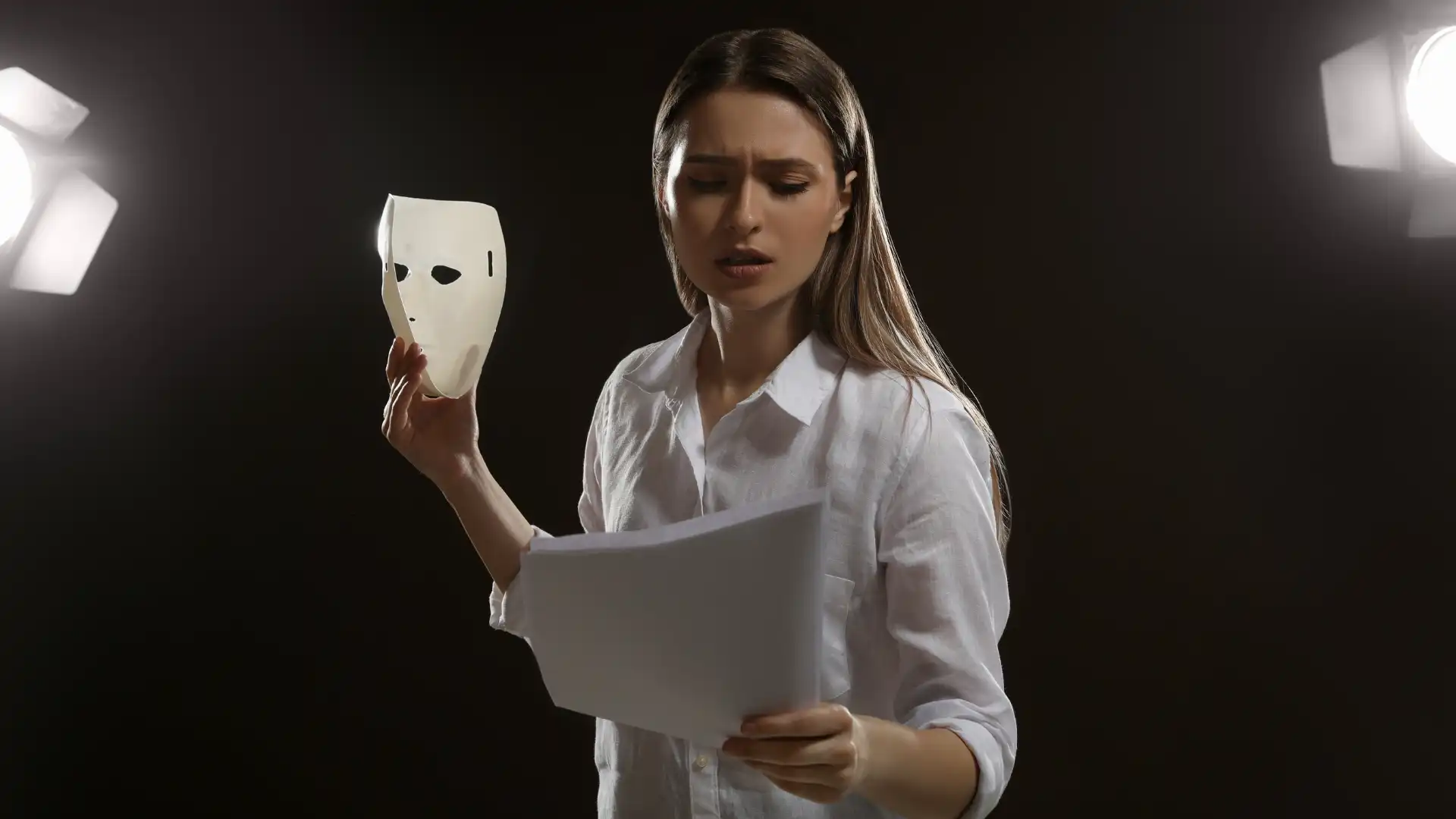In the realm of UX design, prototyping tools play a crucial role in bringing ideas to life, refining user experiences, and streamlining the design process. These tools are essential for creating interactive prototypes that allow designers to test and iterate on their designs before moving into the development phase.
With plenty of prototyping tools available on the market, it can be overwhelming to choose the right one for your needs. In this article, we will explore some of the top prototyping tools for UX designers that can help you boost efficiency and creativity in your design workflow.
1. Adobe XD
Adobe XD is a popular choice among UX designers for its seamless integration with other Adobe Creative Cloud apps and its robust features for designing and prototyping. With Adobe XD, designers can create interactive prototypes, collaborate with team members, and test designs on different devices. Its intuitive interface and powerful prototyping capabilities make it a go-to tool for many UX professionals.
2. Sketch
Sketch is another widely used prototyping tool known for its simplicity and flexibility. It offers a range of features that allow designers to create high-fidelity prototypes, collaborate with stakeholders, and export assets for development.
Sketch’s extensive plugin ecosystem also enhances its functionality, enabling designers to customize their workflow and streamline their design process.
3. InVision
InVision is a cloud-based prototyping tool popular for its collaboration features and seamless workflow integration. With InVision, designers can create interactive prototypes, gather feedback from stakeholders, and iterate on designs in real time. Its Craft plugin for Sketch and Photoshop further enhances its usability, making it a versatile tool for UX designers.
4. Figma
Figma is a web-based prototyping tool that has gained popularity for its collaborative features and cross-platform compatibility. With Figma, designers can create interactive prototypes, design interfaces, and collaborate with team members in real-time. Its robust design system capabilities also make it a preferred choice for design teams working on complex projects.
5. Axure RP
Axure RP is a powerful prototyping tool that is favored by UX designers for its advanced interaction capabilities and dynamic content features. With Axure RP, designers can create highly interactive prototypes with conditional logic, animations, and dynamic content. Its ability to simulate complex user interactions makes it a valuable tool for designing and testing intricate user experiences.
6. Marvel
Marvel is a user-friendly prototyping tool known for its simplicity and ease of use. With Marvel, designers can create interactive prototypes, conduct user testing, and iterate on designs quickly. Its integration with popular design tools like Sketch and Figma further enhances its usability, making it a versatile tool for designers of all skill levels.
7. Principle
Principle is a prototyping tool that is specifically designed for creating animated and interactive user interfaces. With Principle, designers can create custom animations, transitions, and interactions to bring their designs to life. Its timeline-based interface and real-time preview feature make it a valuable tool for prototyping micro-interactions and animations.
8. Proto.io
Proto.io is a prototyping tool known for its versatility and ease of use. With Proto.io, designers can create interactive prototypes, test user flows, and gather feedback from stakeholders. Its extensive library of UI components and animations enables designers to create realistic prototypes that closely resemble the final product.
9. Origami Studio
Origami Studio is a prototyping tool developed by Facebook that is tailored for designing and prototyping mobile interfaces. With Origami Studio, designers can create interactive prototypes, test animations, and simulate user interactions. Its integration with Sketch and Figma streamlines the design process, making it a valuable tool for mobile UX designers.
10. Protopie
Protopie is a prototyping tool that is designed for creating interactive and high-fidelity prototypes for mobile and web interfaces. With Protopie, designers can create advanced interactions, animations, and gestures without writing a single line of code. Its intuitive interface and real-time preview feature make it a preferred choice for designers looking to prototype complex user interactions.
Conclusion
Choosing the right prototyping tool is essential for enhancing efficiency and creativity in your design workflow. Each of the aforementioned tools offers unique features and capabilities that cater to different design needs and preferences.
By experimenting with these prototyping tools and finding the one that best suits your workflow, you can elevate your UX design process and create exceptional user experiences.
Key Takeaways:
- Prototyping tools are essential for UX designers to bring ideas to life, refine user experiences, and streamline the design process.
- Adobe XD, Sketch, InVision, Figma, Axure RP, Marvel, Principle, Proto.io, Origami Studio, and Protopie are among the top prototyping tools used by UX designers.
- Each prototyping tool offers unique features and capabilities, catering to different design needs and preferences.
- Experimenting with various prototyping tools can help designers find the right fit for their workflow, enhancing efficiency and creativity in the design process.
For a comprehensive understanding of UX design principles and practices, consider enrolling in the Parsons UX Design Foundations online course and certificate program offered by Yellowbrick. This program can provide valuable insights and skills to further enhance your career in UX design.