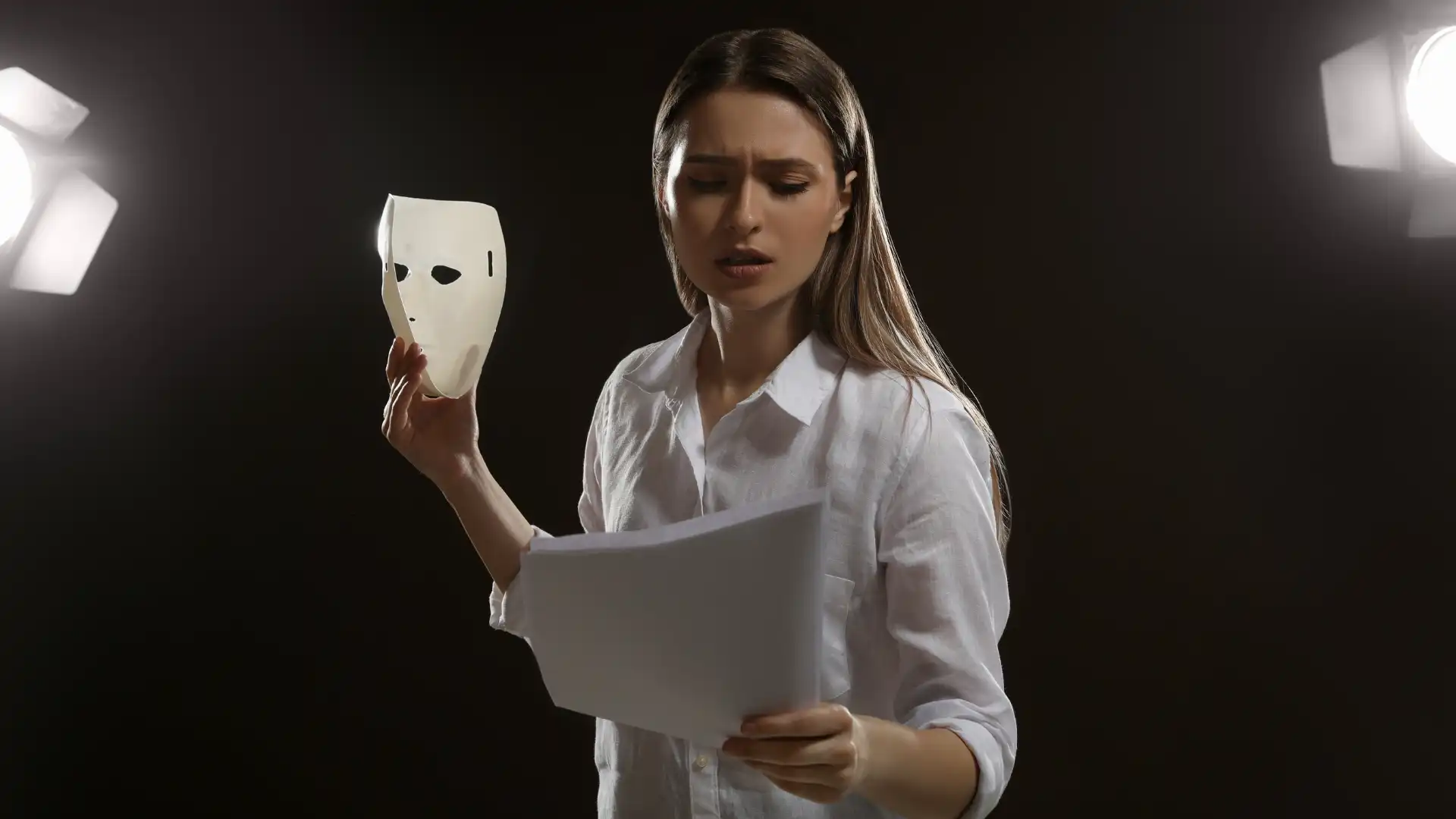Are you an aspiring animator looking to venture into the world of animation software programs? The array of options available can be overwhelming, making it challenging to select the right one for your projects.
In this detailed comparison, we will explore some of the top animation software programs to help you make an informed decision.
1. Autodesk Maya
For 3D animators seeking unparalleled modeling and rendering capabilities, Autodesk Maya is a go-to software. Widely utilized in the creation of visual effects for various media platforms, including movies, TV shows, and video games,
Maya offers a sophisticated environment for animators to bring intricate 3D animations to fruition. Although Maya has a steep learning curve, its advanced features cater to experienced animators aiming for intricate and detailed animations.
2. Toon Boom Harmony
Toon Boom Harmony stands out as a leading animation software, especially in the film and television industry. Recognized for its advanced rigging and compositing features, Toon Boom Harmony provides animators with a powerful platform to craft high-quality animations seamlessly.
The software’s workflow efficiency and robust toolset make it a preferred choice for professional animators seeking top-tier results.
3. Adobe Animate
Adobe Animate, previously known as Flash Professional, is a versatile software widely favored by animators for its user-friendly interface and extensive toolset. It is particularly renowned for its capability to create interactive animations, games, and multimedia content.
4. Cinema 4D
Cinema 4D is renowned for its user-friendly interface and powerful tools, making it a popular choice among motion graphics artists and visual effects professionals. This software empowers animators to create captivating 3D animations with ease, ideal for producing dynamic motion graphics and visual effects.
5. Blender
As a free and open-source 3D creation suite, Blender has gained significant recognition for its extensive capabilities in animation, modeling, and rendering. Despite being a free software, Blender rivals many paid animation programs with its robust features and supportive community.
It serves as an excellent choice for animators seeking a cost-effective solution without compromising on quality or functionality.
6. Moho (Anime Studio)
Moho, formerly known as Anime Studio, is a popular 2D animation software known for its bone rigging system and vector-based drawing tools.
Ideal for creating character animations and motion graphics, Moho offers a diverse array of features catering to both traditional and cut-out animation styles.
7. TVPaint Animation
TVPaint Animation is a versatile 2D animation software highly esteemed among professional animators for its traditional drawing tools and frame-by-frame animation capabilities. With a fluid workflow and emphasis on high-quality output, TVPaint Animation is a preferred choice for animators working on short films, commercials, and TV series.
Its intuitive features and comprehensive toolset make it an indispensable asset for animators aiming for exceptional results.
8. Pencil2D
Ideal for beginners and hobbyists, Pencil2D is a free and open-source 2D animation software offering a simple interface and basic drawing tools. Whether you are just starting your animation journey or exploring animation as a hobby, Pencil2D provides a user-friendly platform to create traditional hand-drawn animations.
Its accessibility and ease of use make it a suitable choice for aspiring animators looking to hone their skills.
9. Synfig Studio
Synfig Studio, a free and open-source 2D animation software, boasts a wide range of features for creating vector-based animations. With a focus on producing smooth and dynamic 2D animations, Synfig Studio caters to animators seeking to bring their creative visions to life.
Compatible with multiple operating systems, including Windows, Mac, and Linux, Synfig Studio offers a versatile platform for animators to explore and innovate.
10. Stop Motion Pro
Specializing in stop-motion animation, Stop Motion Pro provides animators with a dedicated software solution for capturing and editing individual frames. By enabling the creation of seamless stop-motion animations through features like onion skinning and time-lapse photography,
Stop Motion Pro serves as an invaluable tool for animators specializing in this unique animation technique.
Conclusion
In the realm of animation software programs, selecting the right tool is crucial to realizing your creative vision and achieving professional results. Each software program discussed offers a unique set of features and capabilities tailored to different animation styles and skill levels.
By evaluating factors such as functionality, ease of use, and compatibility with your project requirements, you can choose the animation software that best aligns with your artistic goals and technical needs.
Key Takeaways:
- Various animation software options cater to different styles and skill levels.
- Professional tools like Toon Boom Harmony, Autodesk Maya, and Cinema 4D are ideal for advanced 2D and 3D animations.
- Free programs like Blender and Pencil2D are great for both beginners and experienced animators.
- Specialized tools such as Stop Motion Pro, Moho, and TVPaint Animation focus on specific animation styles like stop-motion and hand-drawn.
- Choosing the right software depends on your animation needs, skill level, and project goals.
As you embark on your animation journey, consider Yellowbrick’s “NYU Animation Industry Essentials” online course and certificate program. This educational opportunity can further enhance your skills and knowledge in the dynamic field of animation, providing you with valuable insights and practical experience to excel in the industry.