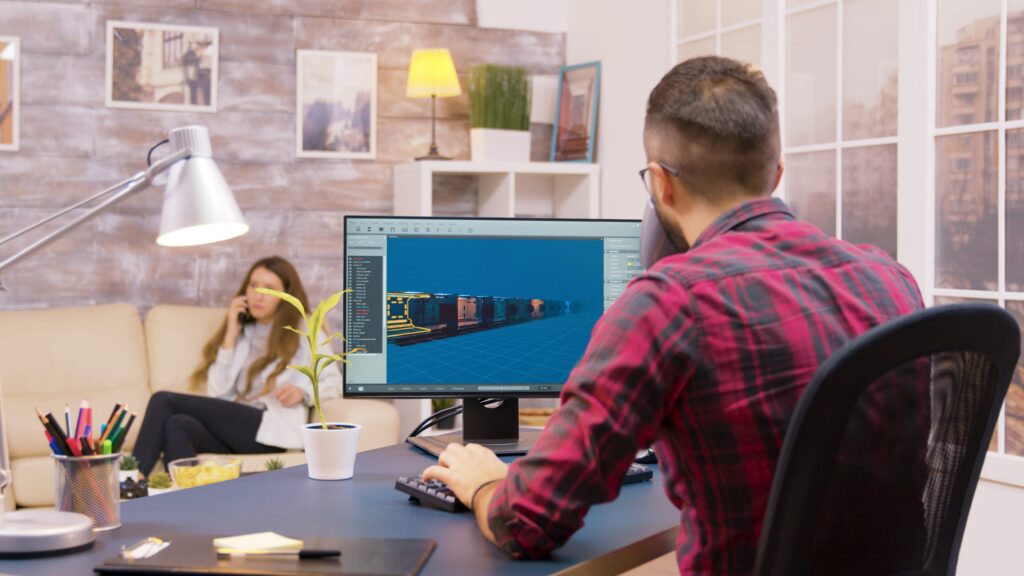Motion capture technology has revolutionized the way animated characters and movements are brought to life in the entertainment industry. Maya, a powerful 3D animation software, is widely used for creating stunning visual effects in movies, video games, and other digital media.
By integrating motion capture data into Maya, animators can achieve realistic and lifelike character animations with greater ease and efficiency.
Understanding Motion Capture Integration in Maya
Motion capture, also known as mocap, is a technique used to digitally record the movements of actors or objects. This data is then mapped onto 3D models to create realistic animations. Integrating motion capture in Maya involves importing and processing motion capture data within the software to animate characters or objects.
Step 1: Data Acquisition
The first step in integrating motion capture in Maya is to acquire motion capture data. This can be done using specialized motion capture systems that track the movements of actors wearing motion capture suits or markers. The data captured includes the positions and rotations of various body parts, which are essential for animating characters in Maya.
Step 2: Data Processing
Once the motion capture data is acquired, it needs to be processed and cleaned up before it can be imported into Maya. This involves removing any noise or unwanted artifacts from the data to ensure smooth and accurate animations. Motion capture data can be processed using motion capture software or plugins before exporting it in a compatible file format for Maya.
Step 3: Importing Data into Maya
After processing the motion capture data, the next step is to import it into Maya. Maya supports various file formats for importing motion capture data, such as FBX or BVH. Once the data is imported, animators can map the motion capture data onto 3D characters or objects in Maya’s animation workspace.
Step 4: Refining Animations
Once the motion capture data is applied to the characters in Maya, animators can refine and tweak the animations to achieve the desired look and feel. This may involve adjusting the timing, poses, or expressions of the characters to enhance the overall animation quality.
Step 5: Rendering and Output
After finalizing the animations in Maya, animators can render the scene to create the final output. Maya offers powerful rendering capabilities that allow animators to add lighting, textures, and visual effects to enhance the overall look of the animation. The final rendered output can then be exported in various file formats for distribution or further post-production work.
Benefits of Motion Capture Integration in Maya
Integrating motion capture in Maya offers several benefits to animators and filmmakers. By using real-life movements captured through motion capture technology, animators can create more natural and realistic animations that resonate with audiences. Motion capture integration in Maya also streamlines the animation process, saving time and effort in creating complex character animations.
Industry Applications of Motion Capture in Maya
Motion capture integration in Maya is widely used across various industries, including:
- Film and Television: Motion capture technology is commonly used in the film and television industry to create lifelike character animations and visual effects.
- Video Games: Game developers leverage motion capture in Maya to create realistic character movements and interactions in video games.
- Virtual Reality: Motion capture integration in Maya is crucial for creating immersive virtual reality experiences with realistic animations and interactions.
- Advertising: Motion capture technology in Maya is utilized in advertising campaigns to create engaging and dynamic visual content.
Future Trends in Motion Capture Integration
As technology continues to advance, the future of motion capture integration in Maya looks promising. Advancements in motion capture systems, AI-driven animation tools, and real-time rendering capabilities are shaping the future of animation production.
With the increasing demand for high-quality visual content in entertainment and media, motion capture integration in Maya is set to play a pivotal role in shaping the future of animation.
Conclusion
Motion capture integration in Maya opens up a world of creative possibilities for animators and filmmakers. By leveraging the power of motion capture technology within Maya, animators can create stunning visual effects and lifelike character animations that captivate audiences.
As the animation industry continues to evolve, mastering motion capture integration in Maya is essential for aspiring animators looking to make their mark in the dynamic world of 3D animation.
Key Takeaways:
- Motion capture technology enhances the realism of animated characters and movements in the entertainment industry.
- Maya is a powerful 3D animation software widely used for creating visual effects in movies, video games, and digital media.
- Integrating motion capture data into Maya allows for lifelike character animations with ease and efficiency.
- Steps involved in motion capture integration in Maya include data acquisition, processing, importing, refining animations, and rendering output.
- The benefits of motion capture integration in Maya include creating natural and realistic animations, streamlining the animation process, and saving time.
- Industry applications of motion capture in Maya span film, television, video games, virtual reality, and advertising.
- Future trends in motion capture integration point towards advancements in technology and the pivotal role of Maya in animation production.
Consider enhancing your skills in motion capture integration by enrolling in the NYU Animation Industry Essentials online course and certificate program offered by Yellowbrick. Mastering motion capture in Maya can open up exciting opportunities in the field of 3D animation.